The Google Map field in ACF is an interactive map field featuring a search input, location finder and a draggable marker. Sometimes you may be presented with a nasty error message instead of a map. Here is how you fix it.
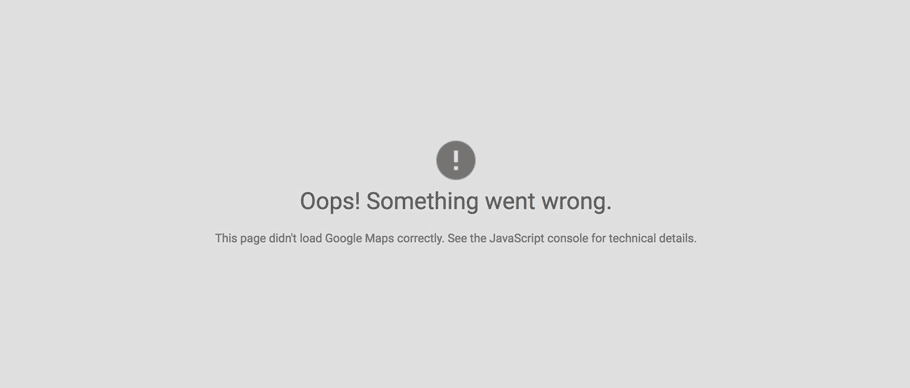
The error message above is displayed instead of the map field when a Google API key is missing. To fix this you first need to get a Google API key, then add it to ACF using one of the methods below.
ACF and ACF PRO
add_filter('acf/fields/google_map/api', function ($api) {
$api['key'] = 'your-api-key';
return $api;
});ACF PRO
add_action('acf/init', function () {
acf_update_setting('google_api_key', 'your-api-key');
});