The Navigation Menu widget allows you to display a custom menu on a registered sidebar… The widget is not customizable as it does not provide any options, fortunately, there’s a hook for that.
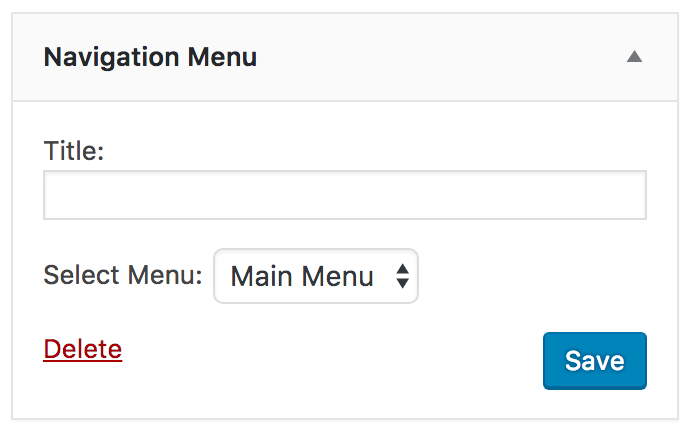
The widget outputs the menu using the standard wp_nav_menu() function and passes its arguments through the widget_nav_menu_args filter. Using this filter you may modify things like the menu_class, menu_id, link_before, link_after and even pass a custom walker class.
Modifying these arguments would affect all the Navigation Menu widgets, however, it is possible to target a specific menu by checking values in the $nav_menu and $args arguments passed in the widget_nav_menu_args hook.
The example below shows how to specifically target the menu with the slug ‘social’ located in the sidebar with id ‘sidebar-1‘.
add_filter('widget_nav_menu_args', function ($nav_menu_args, $nav_menu, $args, $instance) {
if ($args['id'] == 'sidebar-1' && $nav_menu->slug == 'social') {
$nav_menu_args['menu_class'] = "my-menu-class";
$nav_menu_args['menu_id'] = "my-menu-id";
$nav_menu_args['link_before'] = '<span class="screen-reader-text">';
$nav_menu_args['link_after'] = '</span>';
}
return $nav_menu_args;
}, 10, 4);You could also target all menus in a particular sidebar or a specific menu located in any sidebar.
add_filter('widget_nav_menu_args', function ($nav_menu_args, $nav_menu, $args, $instance) {
/**
* Change the menu class to 'nav' on all menus in sidebar-1
*/
if ($args['id'] == 'sidebar-1') {
$nav_menu_args['menu_class'] = "nav";
}
/**
* Wrap link text in a span on all menus with slug social
*/
if ($nav_menu->slug == 'social') {
$nav_menu_args['link_before'] = '<span class="screen-reader-text">';
$nav_menu_args['link_after'] = '</span>';
}
return $nav_menu_args;
}, 10, 4);